If you don't know How To Blur Background On Iphone with iPhone's portrait mode then follow these steps:-
- Open the Camera app and switch to Portrait mode by swiping the bottom grid.
- Select a lighting option (eg, Studio, Natural, Contour) above the shutter button.
- Point the camera at the subject and follow on-screen distance instructions.
- When the lighting banner turns yellow, press the shutter button to capture the photo.